
It has always been so easy to register but not to unregister. Let your users delete their accounts from the front end with the WP Frontend Delete Account Pro WordPress Plugin.
WP Frontend Delete Account empowers your users to take control of their accounts by enabling them to delete them from the front end. Give your users the freedom to manage their accounts effortlessly with WP Frontend Delete Account. Integrates seamlessly with WooCommerce.
Get started now with WP Frontend Delete Account PRO.
Pricing
- 1 year of updates / billed yearly
- 1 year of support
- Unlimited Sites
- 7 days money-back guarantee *
* 100% refund when the product had a bug/problem I couldn’t resolve.
* Checkout and Payment are processed from Freemius – the reseller of the plugin.
Have pre-sale questions? Contact Me.
Installation and setup
If you’re new to WordPress, here’s a beginner’s guide on installing a WordPress plugin.
- Log into your WordPress site: https://example.com/wp-admin
- Go to Plugins > Add New > Upload Plugin
- Upload the plugin’s zip file which will be sent to your email when you purchase.
- Install and activate the plugin.
Once you activate the plugin, you’ll have to enter the license key which you’ll receive in your email.
WooCommerce Sites
For WooCommerce sites, the ‘Delete Account’ tab will automatically appear in my account page which allows users to delete their account. If you have not already added my account page, You can add my account page for WooCommerce with shortcode [woocommerce_my_account]. That’s it.

Non WooCommerce Sites
For non-store sites, you can add the Delete Account content on any page, post, or widget with the built-in Gutenberg block. Just add a block and search for “WP Frontend Delete Account”

Classic Editor
If you are using a classic editor, you can use the shortcode [wp_frontend_delete_account].
Elementor
You can find the “WP Frontend Delete Account” widget in the Elementor page builder.
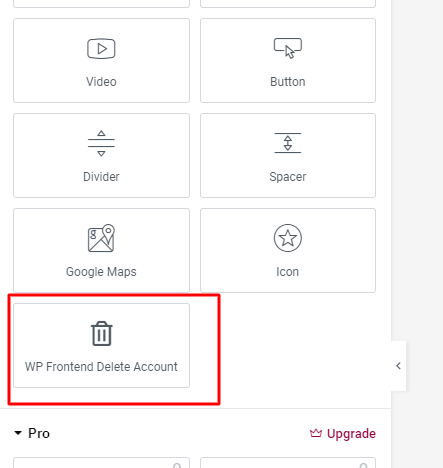
Settings
While the plugin works out of the box by default, there are some settings you’d probably like to customize. The settings for the WP Frontend Delete Account plugin can be found under Settings > WP Frontend Delete Account.
General Settings

1) Delete Comments: Enable the option to delete the comments by the users when the users delete themselves.
2) Title: The label for Delete Account tag.
3) Button Label: The label for the confirmation button.
4) Redirect URL: Set where to redirect users after they deleted their account. Leave empty for same page redirect.
5) Attribute all contents to: You can opt-in to attribute all the contents of the deleted users to another user you’d want.
6) Security method before deleting: Choose a method to make sure that the deletion is intended. Generally, a password confirmation before deleting an account is a good option.
Advanced Settings
With the Advanced Settings, you can customize the WooCommerce delete account endpoint and exclude user roles from displaying “Delete Account” tab.

Email Settings

The emails sent from the WP Frontend Delete Account plugin can be customized from these settings.
The emails sent are:
1) Admin Email: Email notification sent to the admin if user deleted their account on their own.
2) User Email: Email notification sent to the user after their account has been deleted.
3) Feedback Email: Email notification sent to the admin when the user leaves feedback upon deleting their account.
4) Weekly Summary Email: Email notification sent to the admin about the total number of users deleted in a week. {number}, {previous_number} and {total} represents the number of users deleted this past week, the previous week, and the total number respectively.
FAQ
1) I see a 404 page not found while clicking the delete account tab?
You might need to refresh the permalinks. Navigate to Settings->Permalinks and Save. Learn more.
2) I accidentally deleted my own account. I am the owner of the site.
There is no way to recover the deleted user because the data is permanently deleted from the database. If you’re locked out of your own site, you’ll need to create a new user and get access to the site.
3) How to add the delete account option in the PHP template file?
Using the code snippet below:
<?php
do_shortcode( ['wp_frontend_delete_account'] );Thank You,
Did you know? You can see who’s online, last login activity of the users wiith WPForce Logout – the best WordPress User Login Logout Management Plugin.
My site is not displaying the tab because I hid the tab for design reasons. I want to know if there is a plugin shortcode so I can place it anywhere on my website.
HI Tiago — yes, there is a shortcode you can place anywhere. [wp_frontend_delete_account].
Hope this helps!
Hello,
Thank you for an awesome plugin. We have an ecommerce site and have added this feature in the profile page. we have also created an app using the rest API from the wordpress to connect with android and apple apps. Can you help us by letting us know what would be the right link to get the JSON data for deleting a profile using this plugin? that is like a postman collection link which would return us with JSON for API connection to apps. Thank you.
Hi – thanks for the feedback. Unfortunately, there’s no such way to get the JSON data. In case it helps, you can find the source code here: https://github.com/sanzeeb3/wp-frontend-delete-account
Hi,
Thanks for this great free plugin. You make the world better, i believe.
BTW, would you explain how to edit the url, wpf-delete-account?
Thanks!
thanks for the feedback. Unfortunately, its not possible right now. Its on the todo list though: https://github.com/sanzeeb3/wp-frontend-delete-account/issues/37
Hello.
I’m glad to have a useful plugin available.
Can I add a question to the account deletion form and have it sent to my admin email?
For example, to determine why a user is deleting an account.
Glad to know you found the plugin helpful. Yes, there’s an option to do so. Go to Settings > Emails and enable Feedback email.
I enabled feedback mail, but when I unsubscribed, I couldn’t find the feedback field.
Hello,
How can I add it to the “edit my account” frontend page ?
Thanks
Good question. Unfortunately, there isn’t a way to add “Delete Account” tab in “edit account” within the plugin. I’ll make a note of this feature request.
Hi Scott, unfortunately, it’s a known bug: https://github.com/sanzeeb3/wp-frontend-delete-account/issues/55
hopefully, it will be fixed soon.
I’m trying to edit one line of text using Loco Translate. The line of text is the warning when an admin tries to delete their account. The text is:
Just a heads up! You are the site administrator and processing further will delete yourself.
In the polish translation included with the stock plugin it’s there. But when I created a new English translation in Loco Translate it’s not there.
How can I translate this sentence?
Fixed it. I missed the period before the wpfda-submit { Part.
My fault. Thank you for the solution.
Ah, no problem. glad to hear that.
How can I add space between the password confirmation field and the button?
On touch screen devices it’s way too close.
It usually depends on the theme, but you can use the custom CSS for that:
.wpfda-submit {
margin-top: 10px;
margin-left: 10px;
}
Adjust the pixels if necessary.
In case it helps, here’s how to add custom CSS in your site: https://www.wpbeginner.com/plugins/how-to-easily-add-custom-css-to-your-wordpress-site
I hope this helps!
Thank you. I’ll try it now. I just added a new comment and a fix for what didn’t work for me a few minutes ago.
Cheers,
Great website too
No go. No effect.
Hello,
I come by this message, because I installed this plugin on my site but when I click on the confirm button to delete the account, nothing happens.
Best regards
Do you see anything in the console after clicking the button? Usually when nothing happens, there should be a JS error on console.
This is error on console Uncaught ReferenceError: jQuery is not defined
Uncaught TypeError: wp.template is not a function
Uncaught ReferenceError: _ is not defined
That means your WordPress site is probably not loading jQuery, or altering the sequence of loading with caching plugins. The defer/minify JS options usually cause this.