
WPForce Logout is a powerful WordPress plugin designed to enhance the security of your website by allowing administrators to forcefully log out users. This plugin provides a range of features aimed at keeping user accounts safe and up to date, particularly in the face of brute force attacks and unauthorized access. In this comprehensive guide, we will explore the key features of WPForce Logout, along with installation instructions and a glimpse into its PRO version features.
While there’s a FREE version, I’d recommend PRO for extended features.
Pricing
- 1 year of updates / billed yearly
- 1 year of support
- Unlimited Sites
- 7 days money-back guarantee *
* 100% refund when the product had a bug/problem I couldn’t resolve.
* Checkout and Payment are processed from Freemius – the reseller of the plugin.
Have pre-sale questions? Contact Me.
Installation Instructions
- Log into your WordPress site: https://example.com/wp-admin
- Go to Plugins > Add New > Upload Plugin
- Upload the plugin’s zip file which will be sent to your email when you purchase.
- Install and activate the plugin.
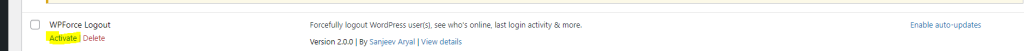
Once you activate the plugin, you’ll have to enter the license key which you’ll receive in your email.

We’re done with the setup.
Key Features
- Force Logout All Users: Allows administrators to log out all users from the website with a single click, useful for security maintenance or in case of suspected compromises.
- Logout Specific User(s): Provides the ability to selectively log out specific users, ideal for managing user access and troubleshooting.
- Bulk Logout Users: Enables bulk logout of multiple users, enhancing efficiency in managing user sessions.
- Online/Offline User Status: Displays the online/offline status of users directly from the users tab, offering quick insights into user activity.
- Last Login Activity: Shows the last login activity of users, aiding in monitoring user interactions and identifying potential security risks.
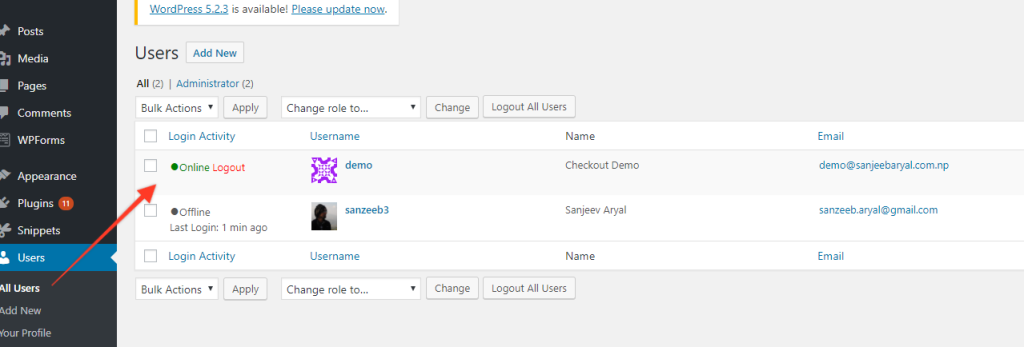
PRO Version Features (Preview):
- Idle User Logout: Logs out users who have been idle for a specified period, reducing the risk of unauthorized access.
- Auto Logout after Browser Closure: Automatically logs out users when they close their browser, ensuring session integrity.
- Session Expiration: Sets a maximum session duration after which users are automatically logged out, adding an extra layer of security.
- Logout Redirect: Redirects users to a specified page after logout, improving user experience and navigation.
- Priority Support: Access to priority support for prompt assistance with any plugin-related issues.

Conclusion
WPForce Logout is a valuable tool for WordPress administrators looking to enhance the security of their websites. With its range of features, including idle user logout, auto logout after browser closure, session expiration, and more, this plugin provides comprehensive security solutions for managing user sessions effectively. Consider installing WPForce Logout today to safeguard your website against unauthorized access and security breaches.
I hope you it helpful!
Hello, there are anyway to logout o page load? thanks a lot.
Hi Bruno – thanks for reaching out. Logging out on page load sounds strict. There isn’t such feature yet.
In case it helps, there’s this feature “logout on browser close”.