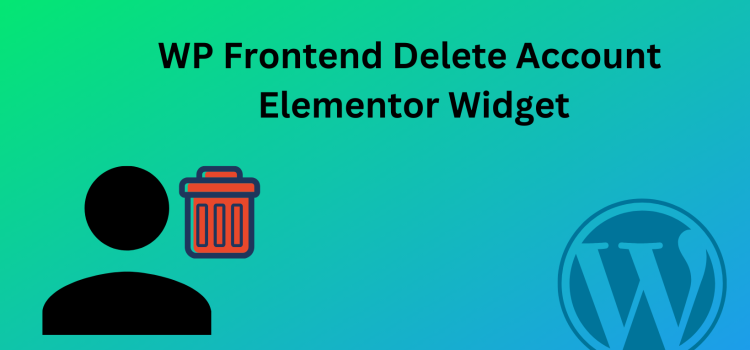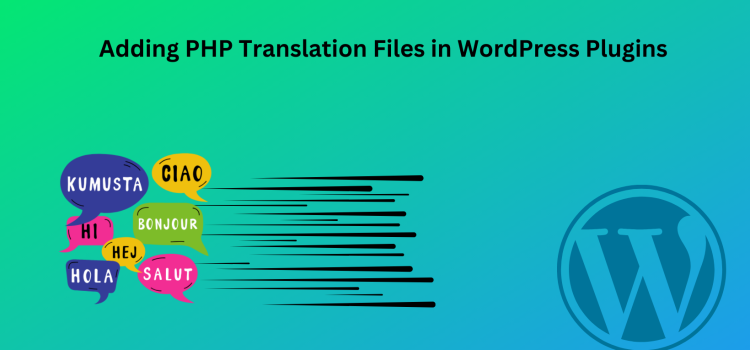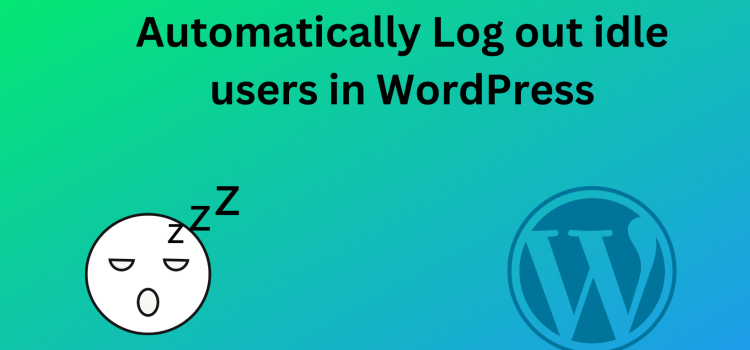WP Frontend Delete Account version 2.1.2 included the Elementor Widget. If you’re using Elementor page builder, a delete account widget made the users even more easier to delete their own accounts. You can place the widget anywhere in the page
Introducing Elementor Widget for WP Frontend Delete Account plugin