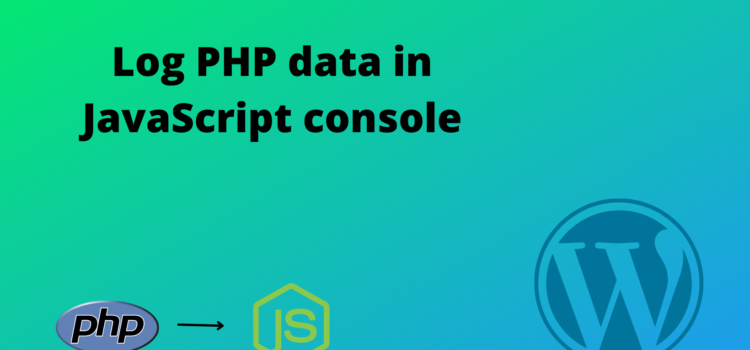Heads up! This article contains PHP code and is intended for developers. If you want to add new custom tabs on the WooCommerce products page without any code, I recommend checking out the Custom Product Tab Manager Plugin. The plugin
Add New Custom Product Tabs in WooCommerce